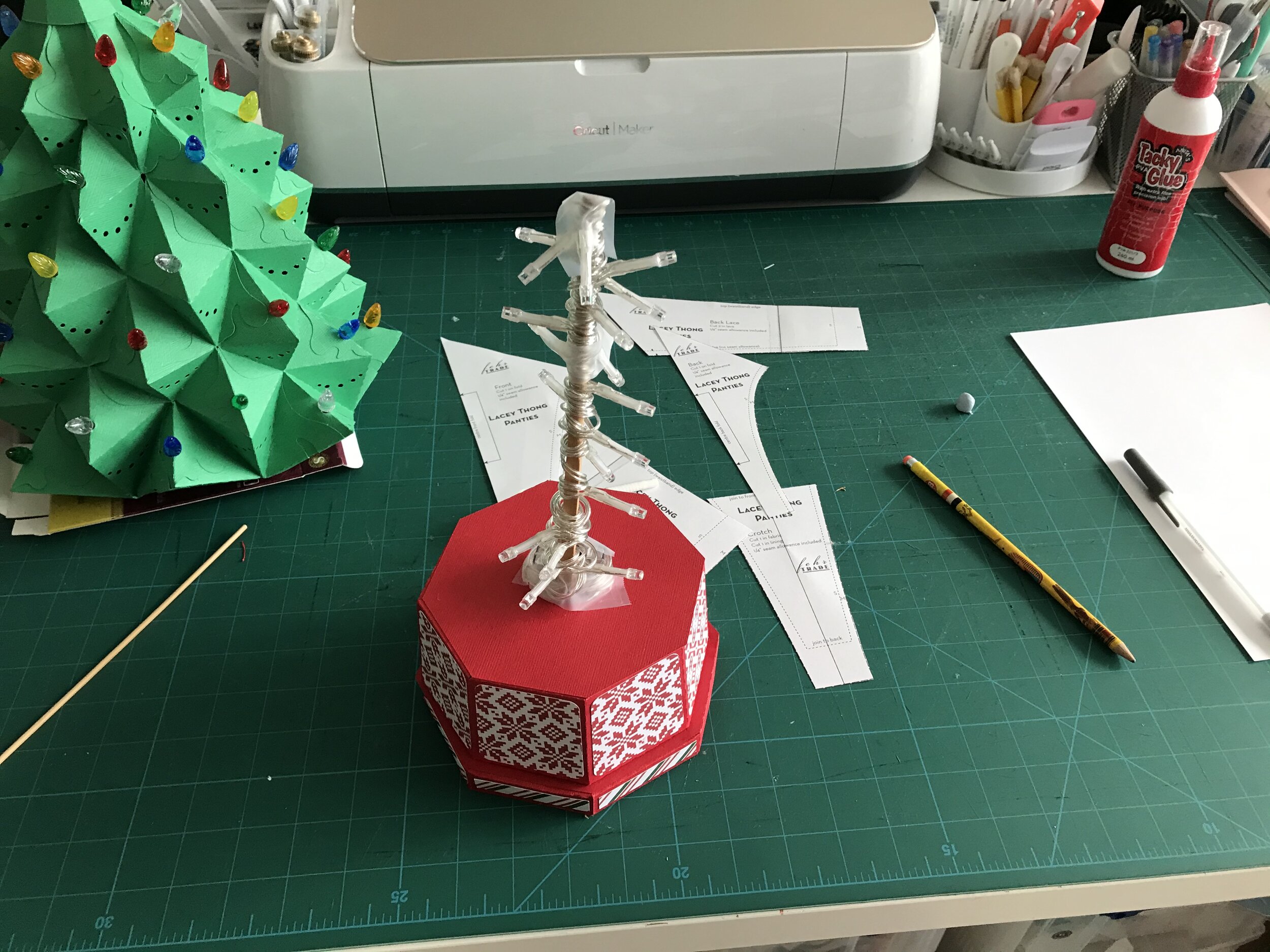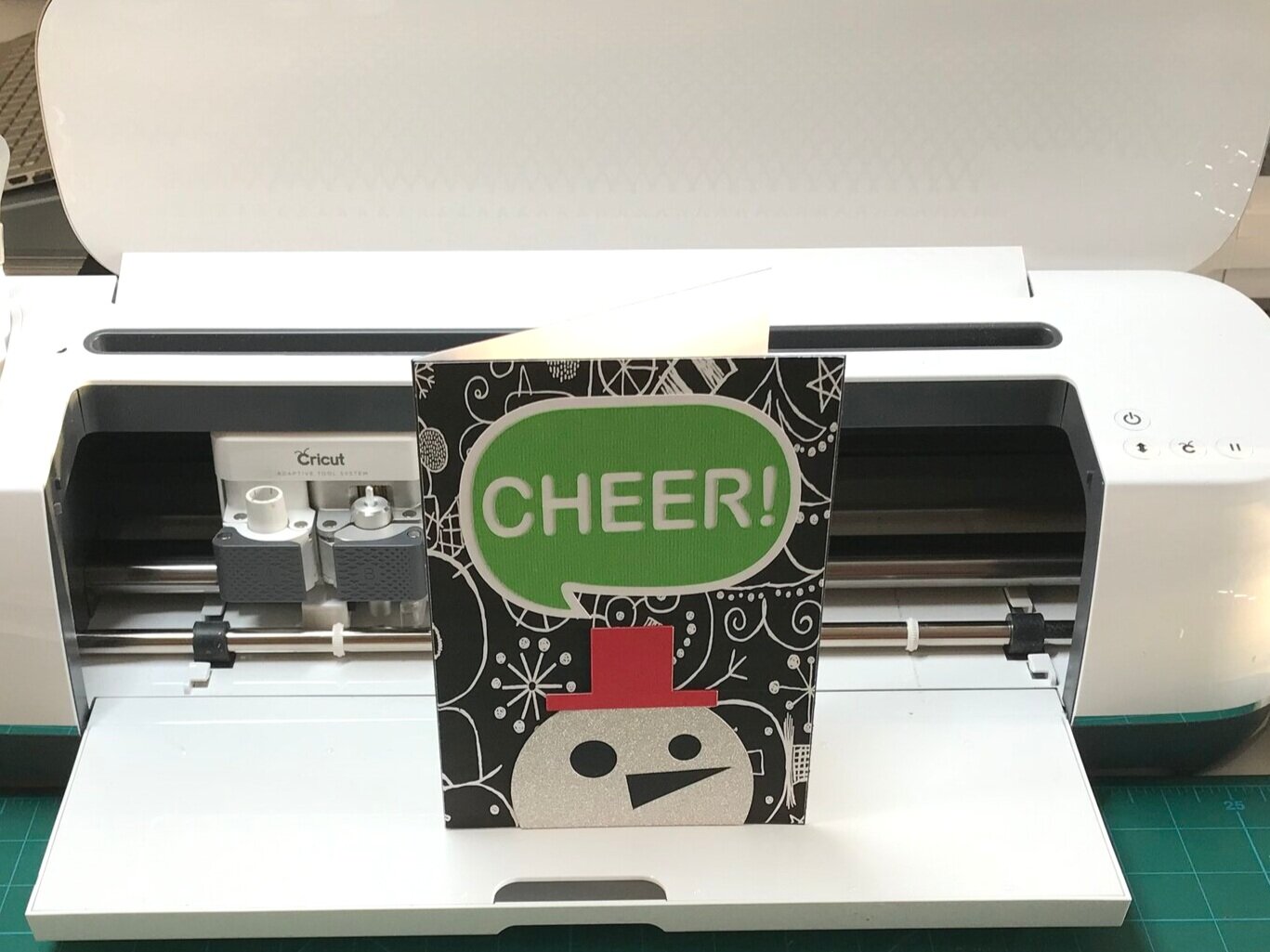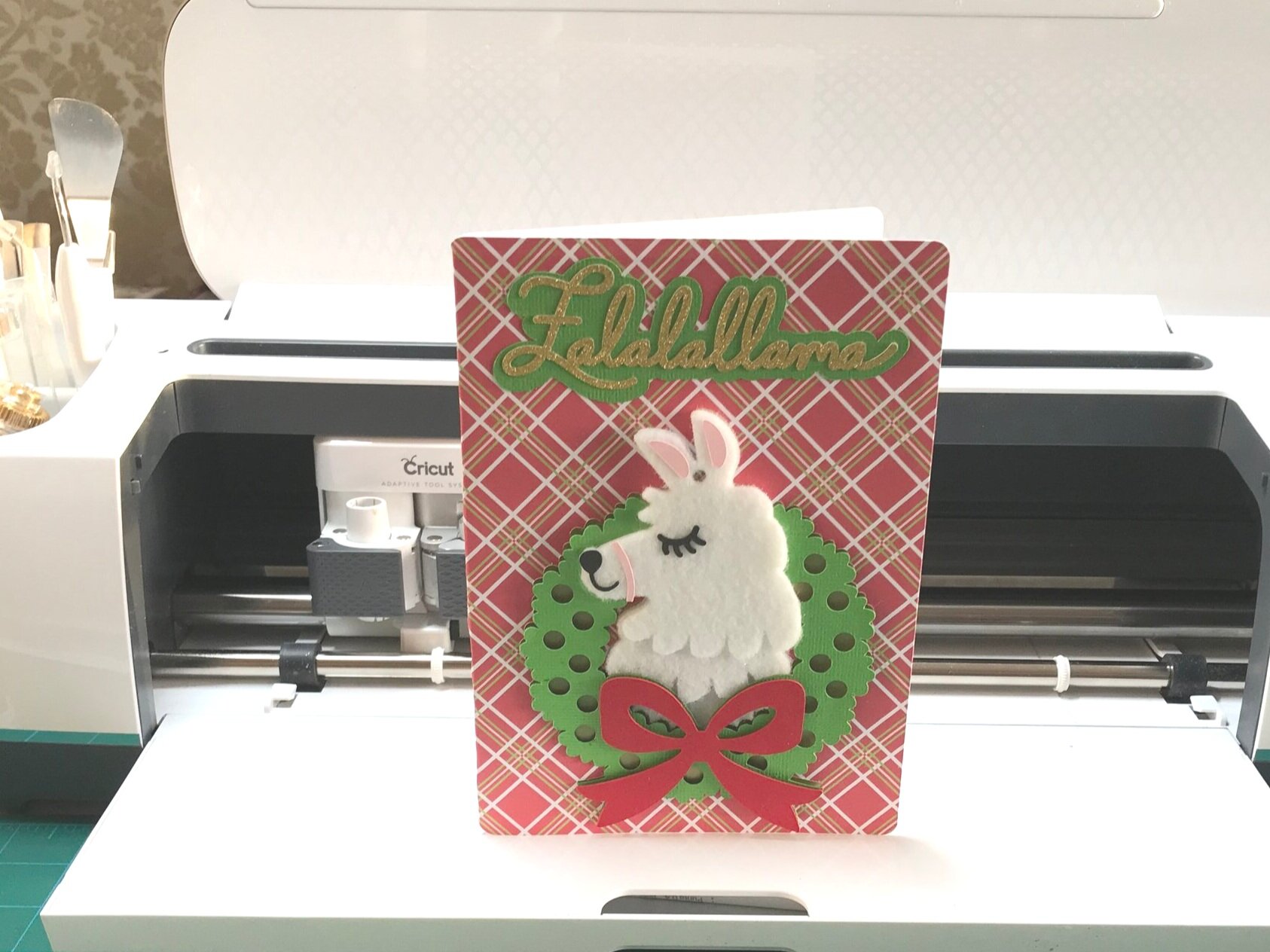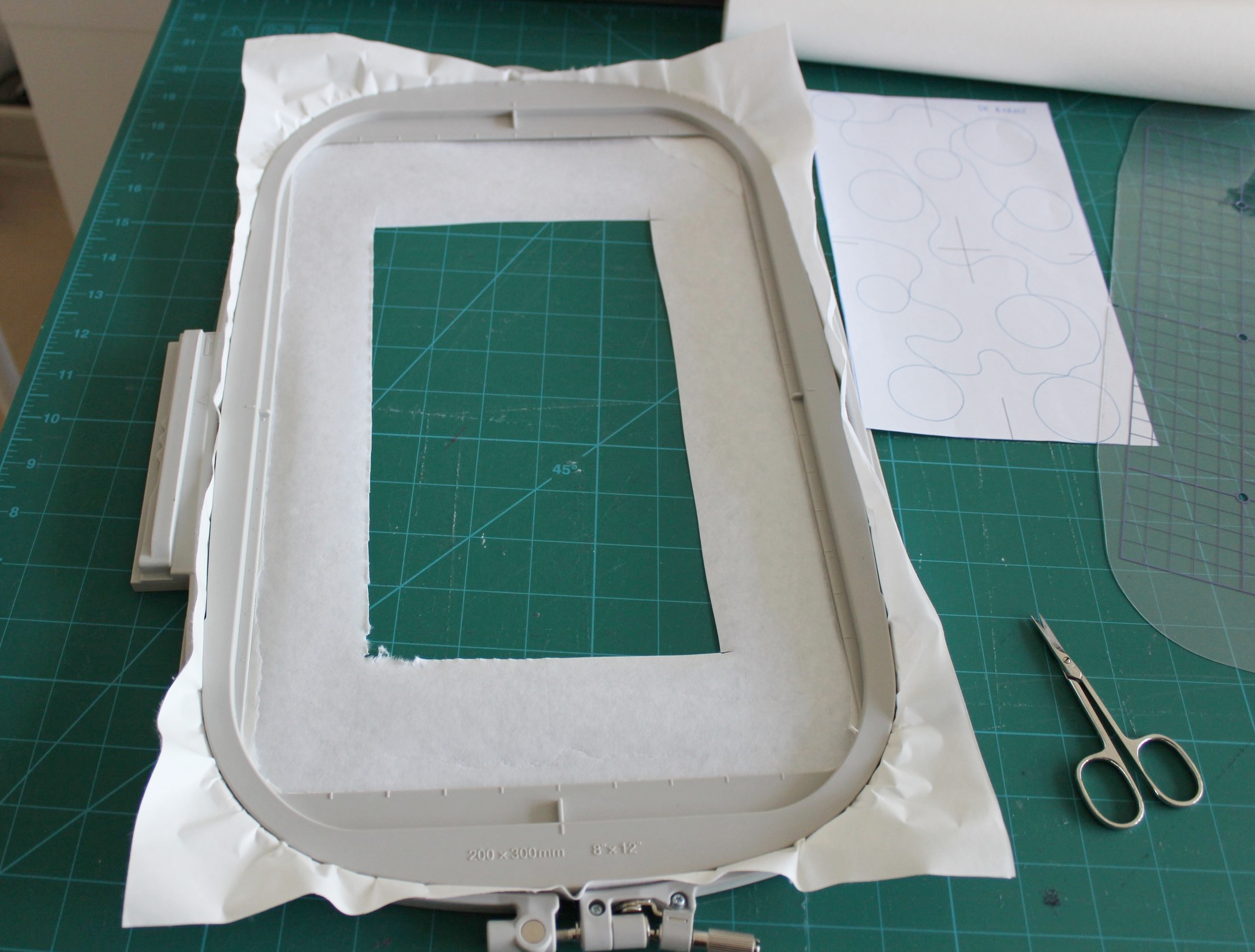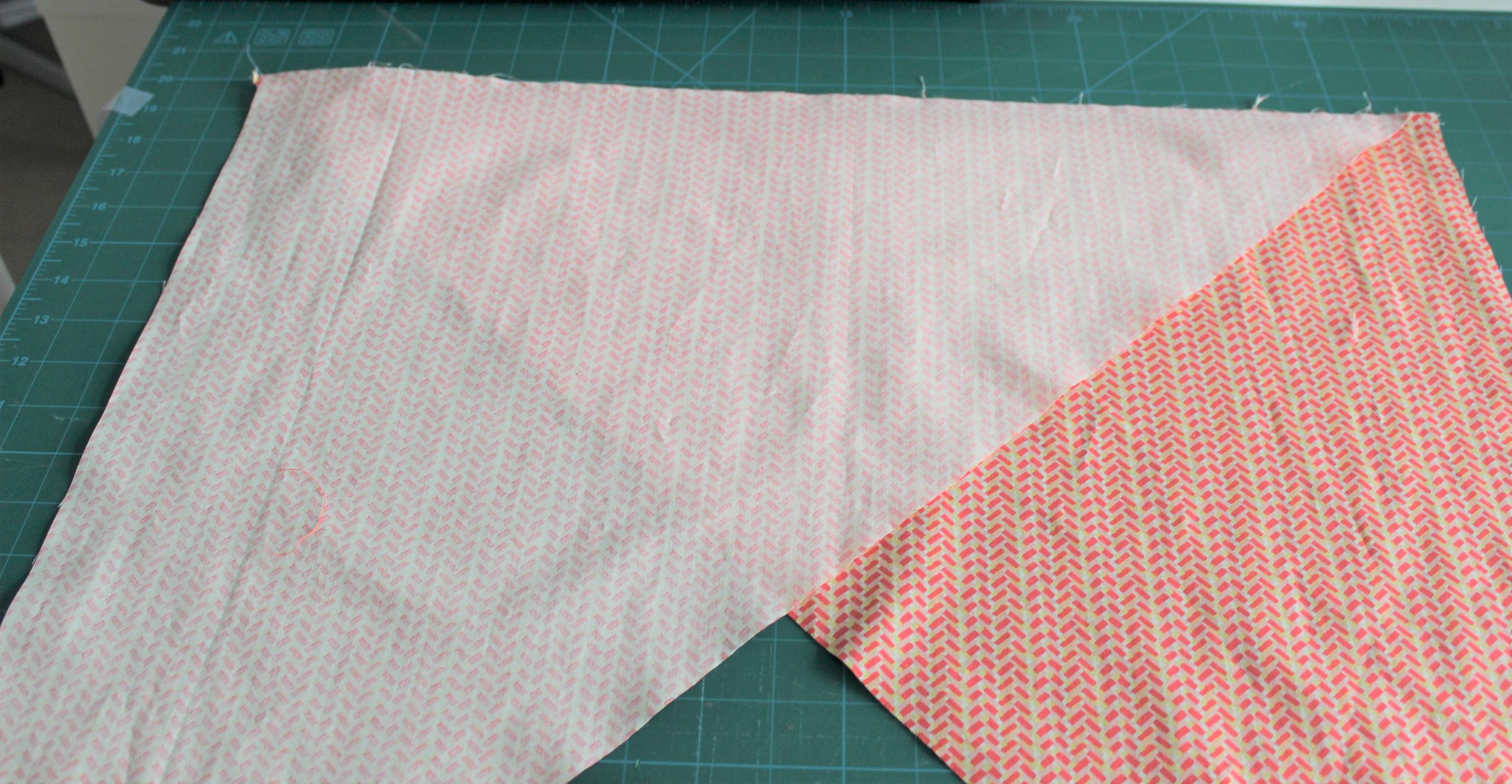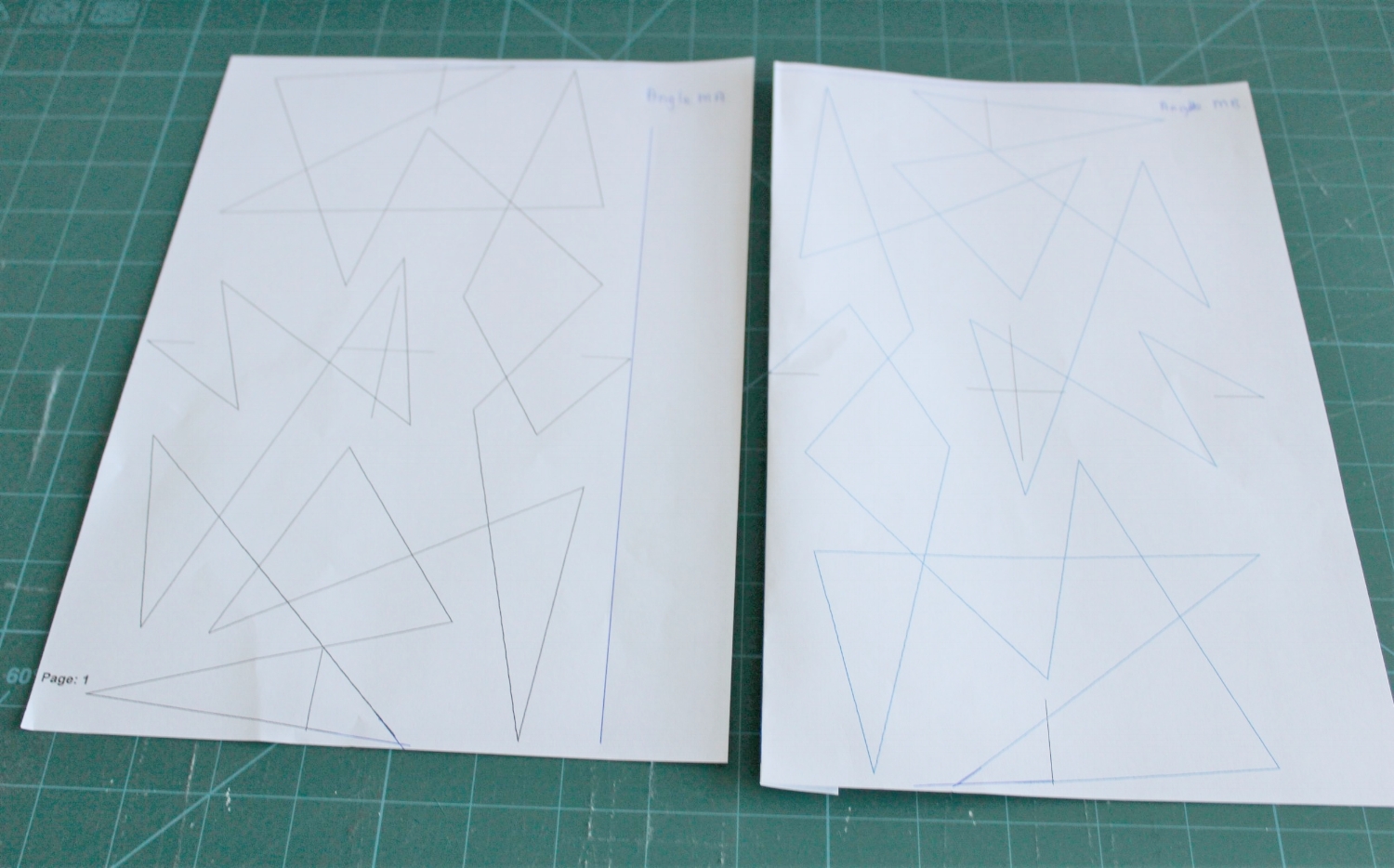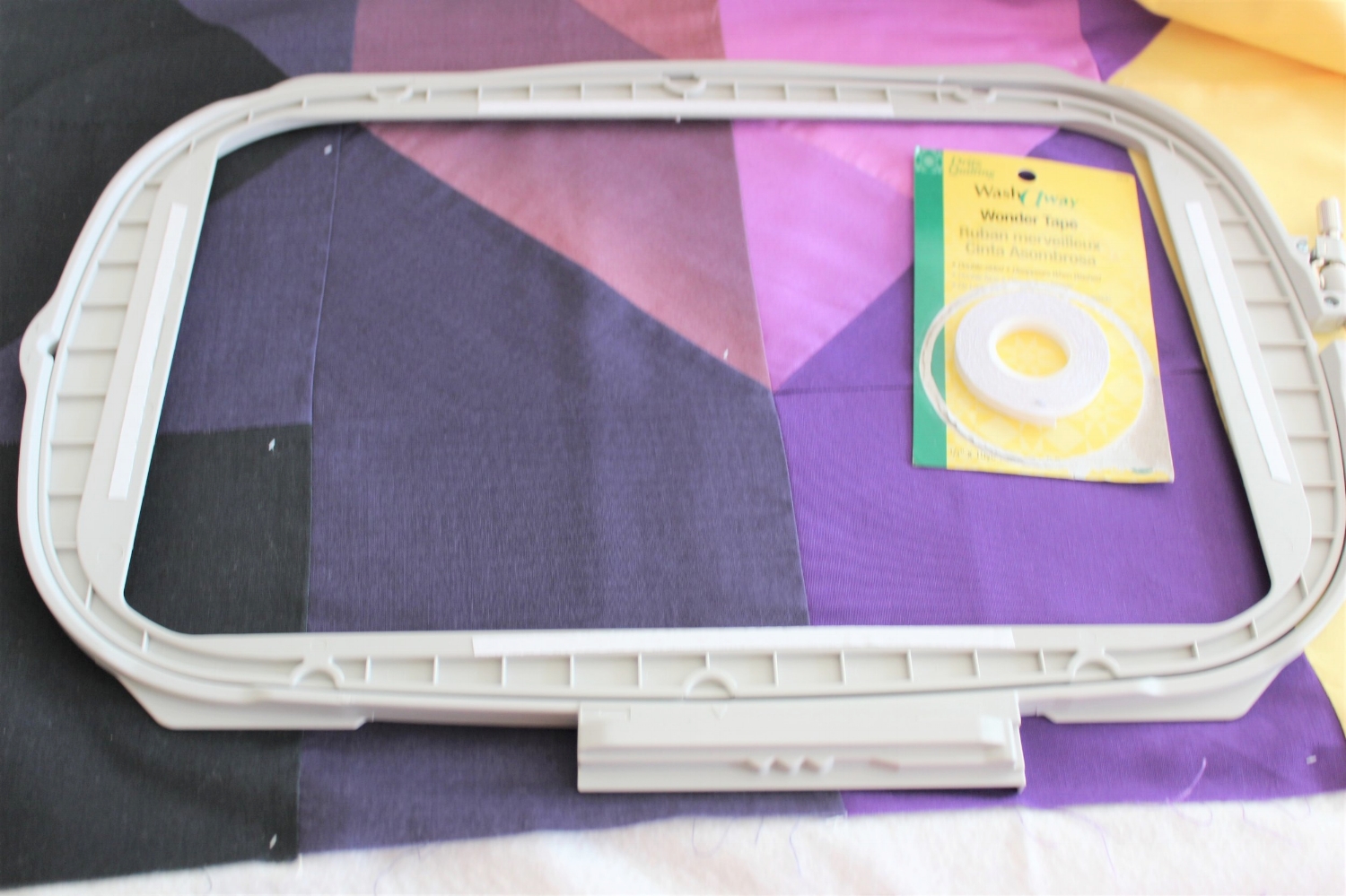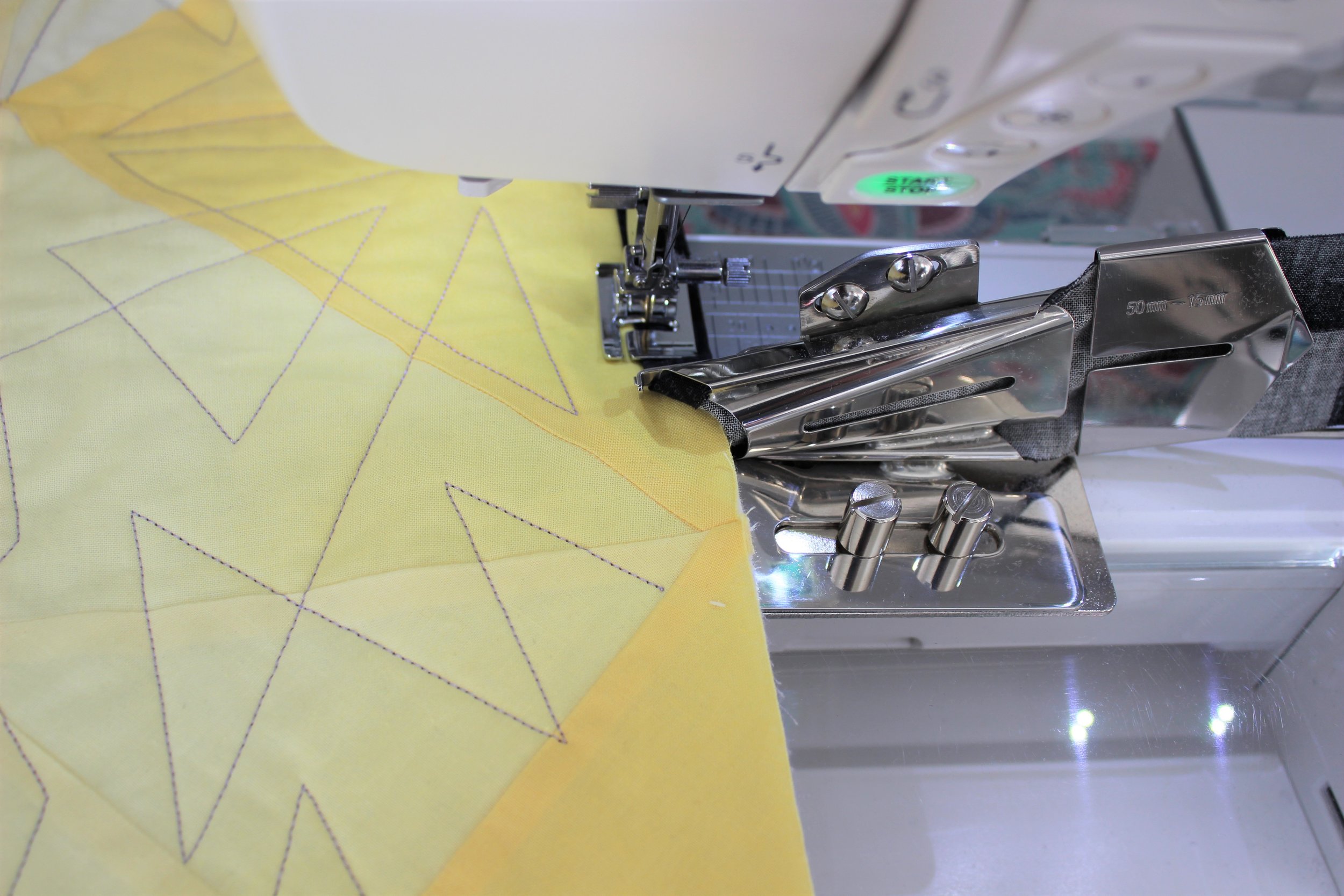A Crafting Christmas with Cricut
Since I bought my Cricut Maker back in November 2017 I haven’t bought a card but this Christmas I feel I have taken my skill set to a whole new level, so I am going to share some of my favourite makes which includes not only cards but a Christmas tree and an Advent Calendar.
I think I have to start with the Heirloom Christmas tree from SVGCuts which is just amazing. I was looking for a small tree for an awkward space and it fit the bill perfectly. The tree looked a little complicated but as with most SVGCuts file there is a detailed video tutorial as well as a PDF file. The design uses 10 sheets of 12” x 12” cardstock for just the tree and as usual I struggled to find a pack of card in the colour I was looking for. I eventually found an American Crafts pack on Amazon coming in from the US which was at quite an inflated price but I had my heart set on this as American Craft paper is perfect as it has a solid core and is textured. Unfortunately it still took three weeks to get here.
The tree is lit up by a lamp that fits into the deep base. I was amazed to find the recommended lamp on Amazon but it came with a US plug so I had to return. The recommended ceramic tree lights were also available on Amazon. With no lamp I made up the tree and cut out the base until I figured out alternative lighting.
The tree is made of eight exact sides each made up of two pieces of card. All sixteen pieces need to be shaped before construction begins. The large and small pieces are first put together and each side is then attached to another to make four and these attached to another to make two which are then attached to each other to complete the tree. The last join is really tricky and I did enlist some help to hold the bottom as I moved up to the top. It didn’t actually take that long.
With all the manipulation the top of the tree looked a little out of shape and the plastic star that came with the tree lights was a little too heavy and needed to be supported. The fix was to design a little cone and wedge foam in the cone that I could push the star into.
To see how the tree looked I sat it on a strand of lights and then I came up with the idea of using the lights on a pole. So I looked online for shorter strand as the one I had sat the tree on was just too much. I found a battery operated strand of 20 which I thought would be perfect. I had to cut a slightly bigger hole out of the base to accommodate the battery unit upright but I wanted to be able to access to change the battery. I wrapped the lights around a bamboo stick and taped this to the side of the battery unit. Yes!
Next up is the a fabulous free Advent Calendar design from Jennifer Maker. I actually came across this design last year but didn’t get time to make it. Another cardstock hungry design but this time I made it using a £3 Christmas double sided pack from The Works. The card is a little thicker than the regular cardstock I use so I had to adjust the pressure but it does give greater stability to the structure and being double sided the inside of the boxes looked so much better.
The instructions are included in a blog which also includes a video. Once all the cutting is done this is a pretty quick make for exceptional results. The star is the Jennifer Maker Star Lantern which I scaled down and removed the light holes using the contour function. I attached the star using a cocktail stick and pushing this through foam in the cone.
Some of the numbers are difficult to see on some of the backgrounds so I may go back and put a solid colour on the back of the glitter shapes.
Moving on to cards I would also like to share some of my favourite makes which are from SVGCuts Christmas Box Cards SVG kit and More Christmas Box Cards SVG kit. The Shadow Box Gift Card Box and Santa Money Card are from Lori Whitlock. I’ve made them all numerous times and they look so professional and some of my family have even kept them as ornaments.
There are also some fabulous free designs as part of Cricut Access. My particular favourites are the Rob & Bob cards which are modern and fun. I didn’t take pictures of all of them but here are some of the very best.
And finally you can’t go wrong with some bobble heads and googly eyes. This is a cute set from Lori Whitlock and I also have the animal set which is great for birthday cards.
So with Christmas over I’ve moved on to January birthdays!